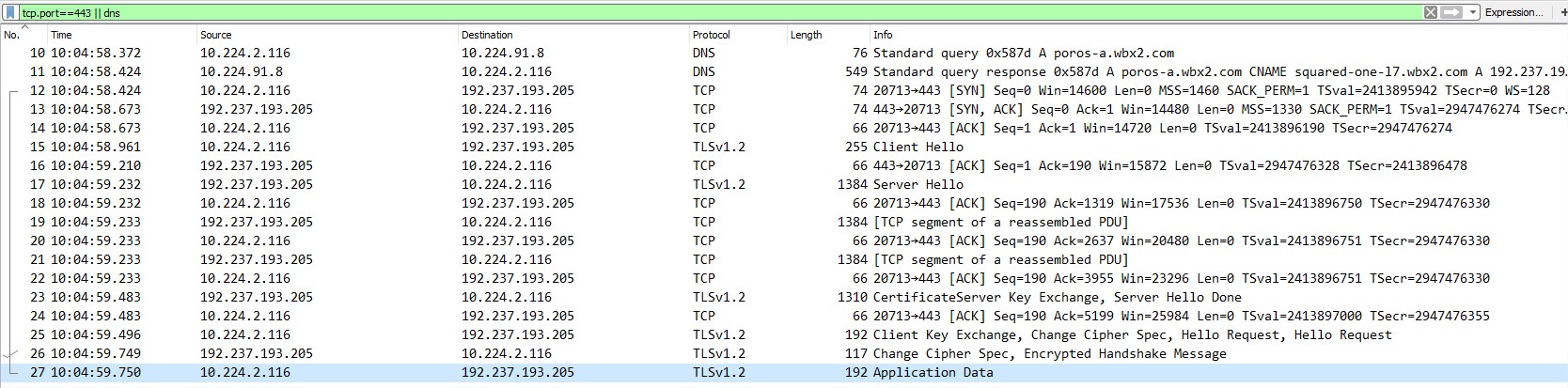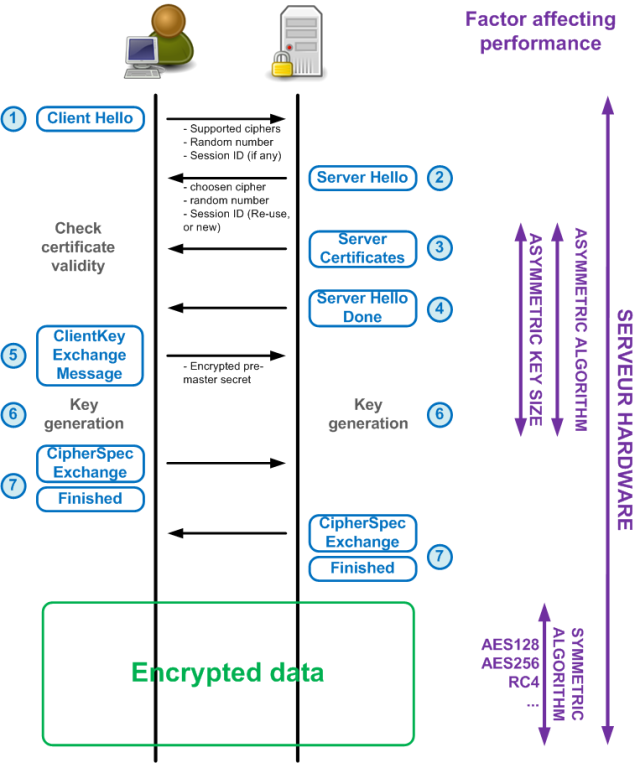1 查看文件大小,倒序按数字:
du -sh *|sort -n -r
-r 倒序 -n 按数字排
2 查看磁盘按G为单位:
df -h
3 永久修改主机名:
vi /etc/sysconfig/network
区别临时修改 hostname
4 设置自动启动:
修改/etc/rc.d/rc.local
5 sed替换
sed -i 's/properties/property/g' file.xml
-i为直接替换源文件,否则不直接替换源文件。
6 iptable转port:
iptables -t nat -A PREROUTING -p tcp --dport 80 -j REDIRECT --to-port 5601 iptables -t nat -L iptables -t nat -F
7 根据ip反查dns:
# host 10.224.2.138
8 查DNS Server:
more /etc/resolv.conf nameserver 10.224.91.8
9 根据ip查信息:
nbtstat -A 10.154.144.205
10 ntpstat
ntpstat 命令查看时间同步状态,这个一般需要5-10分钟后才能成功连接和同步。所以,服务器启动后需要稍等下。
刚启动的时候,一般是:
# ntpstat
unsynchronised
time server re-starting
polling server every 64 s
连接并同步后:
synchronised to NTP server (202.120.2.101) at stratum 4
time correct to within 1192 ms
polling server every 64 s
11.ntpq -p
动态实时观察: watch ntpq -p
[root@localhost ~]# ntpq -p
remote refid st t when poll reach delay offset jitter
==============================================================================
dns1.synet.edu. .INIT. 16 u – 1024 0 0.000 0.000 0.000
*time.ume.tubita .PPS. 1 u 107 128 377 397.503 -24.042 0.538
说明:
*表示目前使用的ntp server,这里选择的本机;
st:即stratum阶层,值越小表示ntp serve的精准度越高;
when:几秒前曾做过时间同步更新的操作;
Poll表示,每隔多少毫秒与ntp server同步一次;
reach:已经向上层NTP服务器要求更新的次数;
delay:网络传输过程钟延迟的时间;
offset:时间补偿的结果;
jitter:Linux系统时间与BIOS硬件时间的差异时间
” ” – 无状态,表示:
没有远程通信的主机
“LOCAL” 即本机
(未被使用的)高层级服务器
远程主机使用的这台机器作为同步服务器
“x” – 已不再使用
“-” – 已不再使用
“#” – 良好的远程节点或服务器但是未被使用 (不在按同步距离排序的前六个节点中,作为备用节点使用)
“+” – 良好的且优先使用的远程节点或服务器(包含在组合算法中)
“*” – 当前作为优先主同步对象的远程节点或服务器
“o” – PPS 节点 (当优先节点是有效时)。实际的系统同步是源于秒脉冲信号(pulse-per-second,PPS),可能通过PPS 时钟驱动或者通过内核接口。
https://www.jb51.net/LINUXjishu/341124.html
11 windows查看端口占用程序pid
netstat -ano|findstr “8080”
C:\Users\Stroller Fu>netstat -ano | findstr “8080”
TCP 0.0.0.0:8080 0.0.0.0:0 LISTENING 74216
74216就是PID
12 查询一个文件属于哪个安装包
[root@ip-10-20-1-42 ~]# yum provides *bin/htpasswd
updates: download.cf.centos.org
httpd-tools-2.4.6-95.el7.centos.x86_64 : Tools for use with the Apache HTTP Server
Repo : base
Matched from:
Filename : /usr/bin/htpasswd
13 htpasswd 使用
创建密码,并写入文件
htpasswd -c /etc/nginx/apiAccess admin
修改用户或者添加用户
[root@ip-10-0-1-240 ~]# htpasswd -b /etc/nginx/apiAccess admin fujian
Updating password for user admin
[root@ip-10-0-1-240 ~]# htpasswd -b /etc/nginx/apiAccess admin2 fujian
Adding password for user admin2
14 who -b
系统启动时间